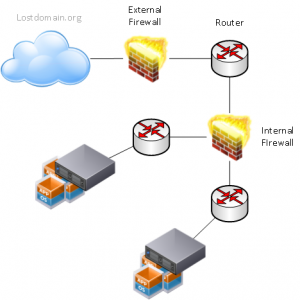One of the good guys, Hany Michael over at hypervizor.com, has made a few videos showing the installation ease of VMware NSX. Unfortunately us normal peasant people do not have access to NSX yet, but you can see how the installation goes. Check these out:
Deploying the NSX vAppliance
Deploying the NSX Controllers
Preparing ESXi hosts
Configuring a Logical vSwitch
Other interesting videos about NSX can be found here: http://www.youtube.com/playlist?list=PLZe_p0Q19xy21onTkNm5pqGtjH9UnTiXu
… Read more