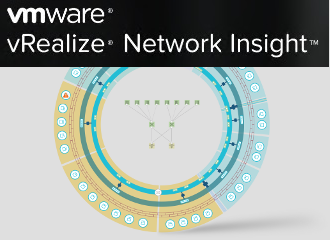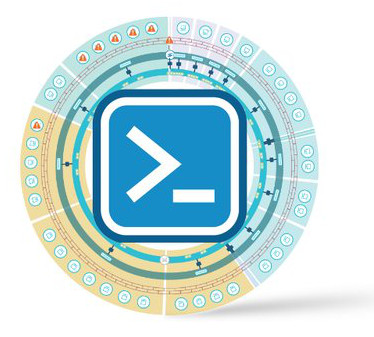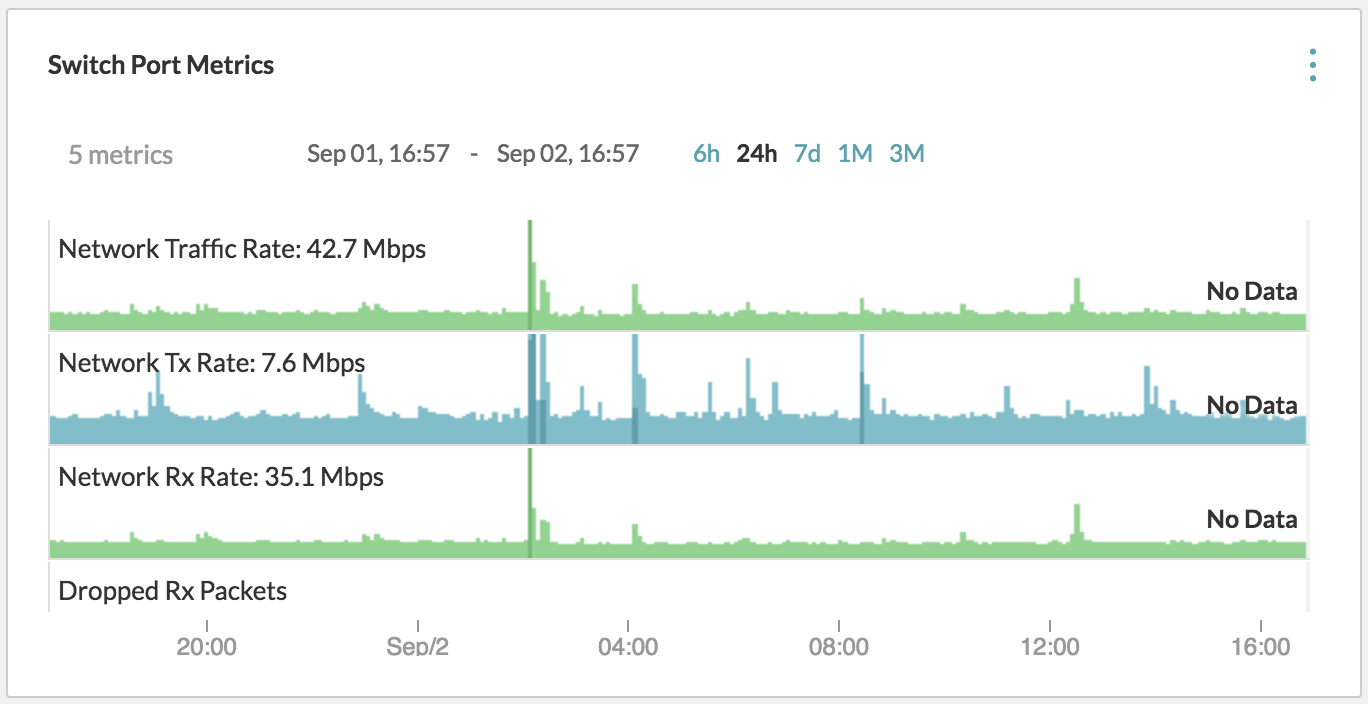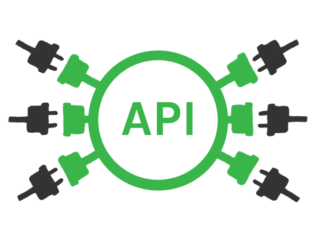Network Insight 4.0 was released today and it undeniably the biggest release they’re ever done. It’s packed with some huge features and a lot of small goodness.
While Karl has done an excellent job of describing the top features in this blog post, I’ll go through the somewhat smaller features which will make your life better. But first, here’s a quick recap of the major features:
- Cisco ACI support to gain insight into the underlying topology
- Standardized BGP-EVPN support as an underlay
- F5 BIG-IP router support
- Cisco ASA support
- sFlow support for incoming network flows