Cisco UCS Inventory Script
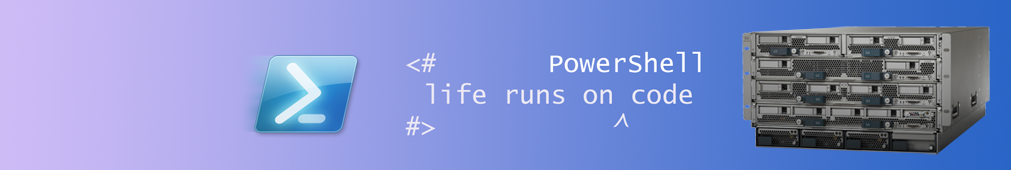
The UCS Inventory Script (UIS) is a tool written in Powershell (using the awesome Cisco Powertool plugin) which I’ve been using for a while in my job, gathering all the configuration data at the end of a build.
That way, I had a reference containing every detail of the UCS configuration to look back to. When an issue came around after we left, we could check back and see in what state we left UCS and if all the proper configuration was done.
Recently, I’ve started updating this script to include everything that I could think of and started adding some recommendations that we implement by default as best practices. As I posted the updated version to an intranet, I figured I could also post it here, maybe help some people out!
You can find it on this page, including an explanation of arguments and an example output from a testlab with a simple setup.
Please let me know if you use this, how you use this and if you have any suggestions to improve it, thanks! :-)
