Resetting the root & admin password of VMware Identity Manager
The VMware Identity Manager (previously known as Workspace Portal) is a virtual appliance with Linux on it. When you install it, you configure a root and admin password for access to the administration interface. You need this password for appliance maintenance, upgrades, etc. As with keys, it is possible to loose this password and being unable to upgrade the appliance (as a colleague of mine learned).
As the password reset process is not really documented fully, I thought I’d throw the steps to reset the root and admin user passwords together. We begin with resetting the root password and to do this, the appliance needs to be booted in single user mode.
Single user mode
To access single user mode on the vIDM, first shut it down. Then open the console and start it up. When you see the GRUB bootloader, press the P key. It will ask you for a password to unlock the bootloader so you can make a small change to get it into single user mode.
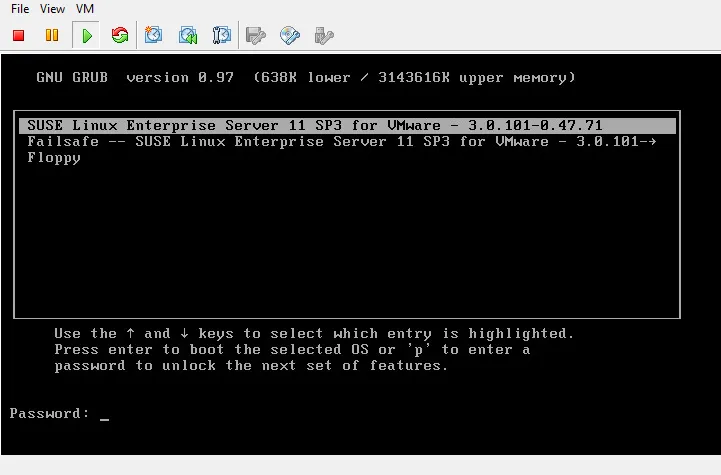
The password is: H0rizon! (at least in version 2.4 to 2.6.x)
After you’ve unlocked the bootloader, make sure the navigation is on the first entry and press the E key. You’ll see another menu, in which you need to select the option beginning with kernel and press the E key to edit it.
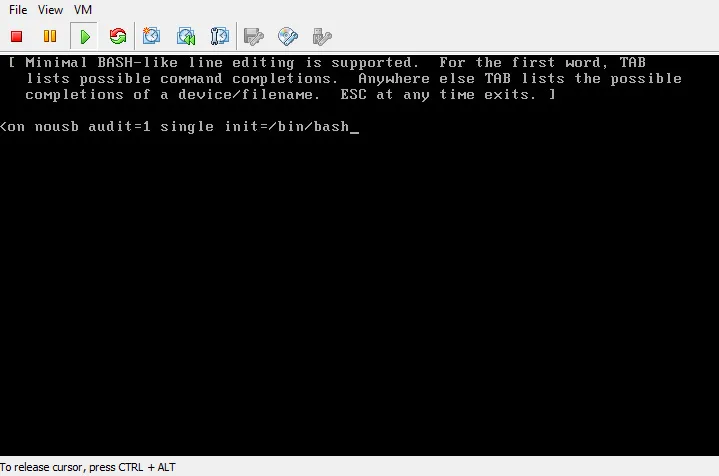
After initiating the editor of the kernel startup line, add this to the line: single init=/bin/bash
Then press enter to confirm the change and press the B key to boot the appliance. It will boot the SUSE Linux instance and automatically login to the command prompt. You’ll be able to change the root password when that completes.
Changing the Password
The vIDM is a regular SUSE Linux appliance, so you can use the passwd command to reset passwords on it. The screenshot below pictures which commands to use, this resets the password of the users root and sshuser and shuts the appliance down again:
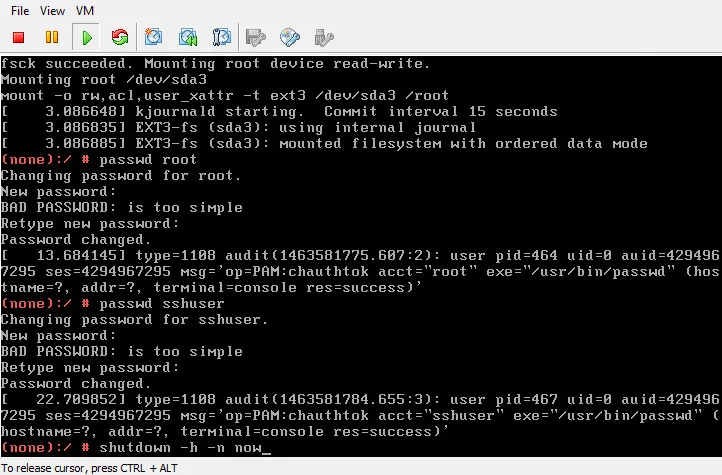
The sshuser is needed for the vIDM admin user password reset. After it’s shut down, turn it back on and let the regular boot process complete. When it’s back up, login to the appliance via SSH, using the user sshuser.
When you’re logged in, use the following commands to reset the vIDM admin user password:
- su -
- Enter the root password
- /usr/sbin/hznAdminTool setSystemAdminPassword —pass mynewsecretpassword
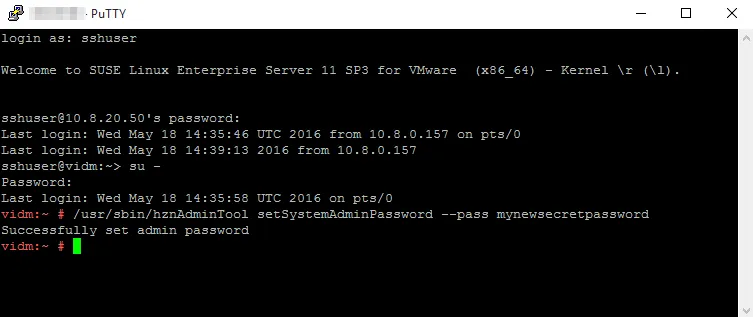
You have now successfully reset the password of the appliance root and sshuser users and the vIDM admin user password.
