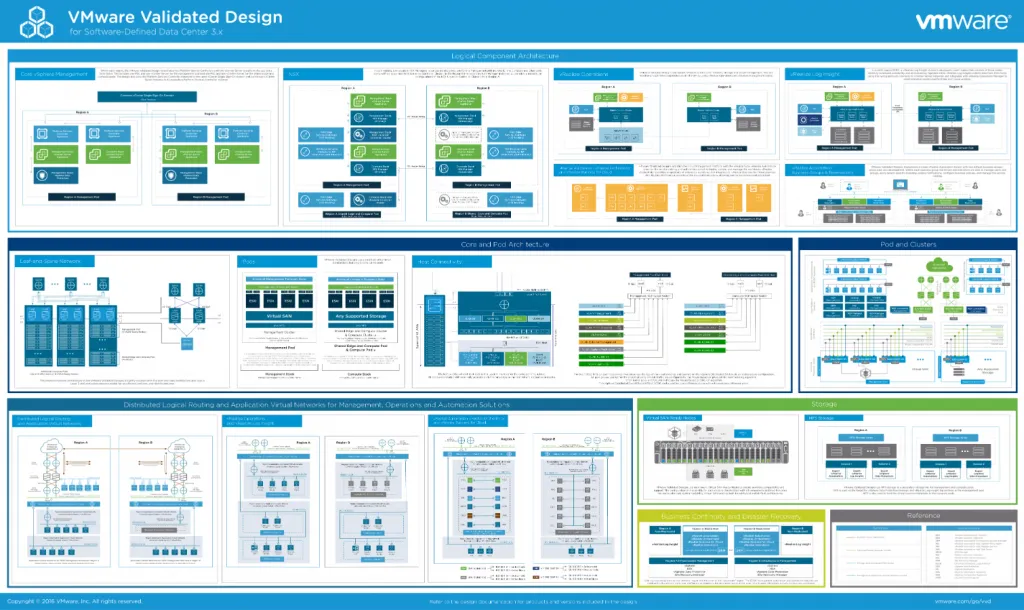VMware Validated Design for SDDC 3.0 Released
The VMware Validated Designs (VVD) is a set of documentation that is maintained by VMware to provide a holistic and standardised datacenter designs that span across compute, storage, networking and management platforms. It’s basically a blueprint on how to implement and operate a SDDC-based private cloud.
Each VVD documentation set contains a Solution Overview, a Reference Architecture, a Design Guide and a set of Operational Guides and tools that includes best practices on how to plan, deploy and operate your SDDC. Here’s what’s new:
Flexible Deployment with Distributed Management and Workload Architecture
With the release of the VVD for SDDC version 3.0 some fat has been cut on the initial setup, in the hardware cost and adds more flexibility in how you architect your environment. In previous versions, the functional roles of the different pods were separated into: management, edge, and compute pods.
While this is a standard and pretty scalable architecture, some want (or need) to start smaller. This is why the edge pod has been combined with the first compute pod into a so-called Shared Edge and Compute Pod.
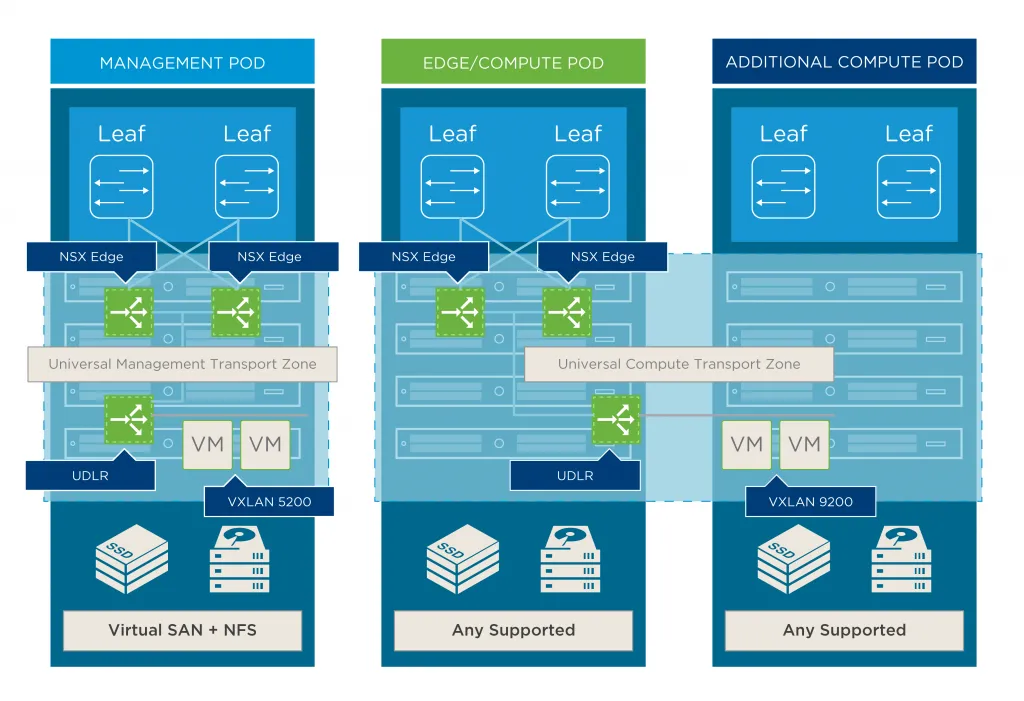
Dual-Region Deployment and Operational Guidance
The previous VVD had a design for a single region (or location). With version 3.0, a dual region design has been added for portability of applications and geographical redundancy, enabling disaster recovery.
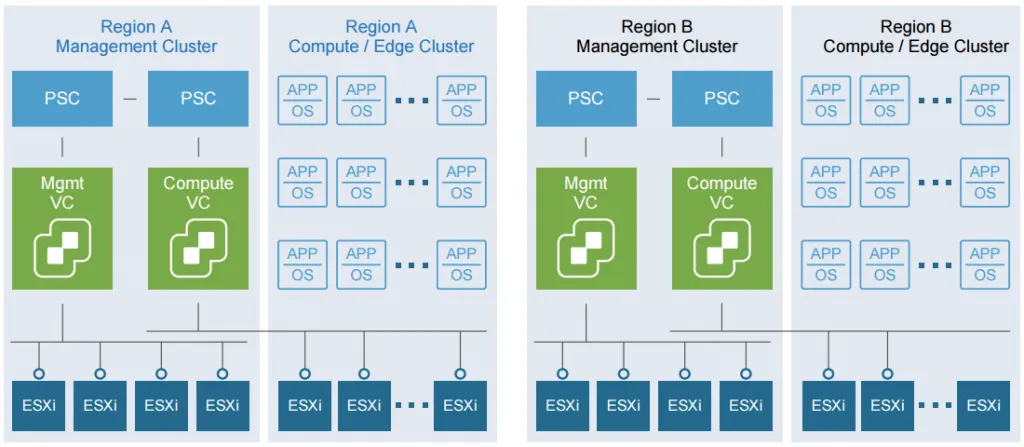
VMware Validated Design extra Use-cases
Besides only describing the technical solutions, version 3.0 also includes a few new descriptions for use-cases of the SDDC.
- VMware Validated Design for Software-Defined Data Center: encompassing all software components of the SDDC, this Validated Design provides an agile platform for multiple applications and outcomes.
- VMware Validated Design for Micro-segmentation: this Validated Design allows higher security for all applications in the data-center with dynamic security at VM-level based on attributes.
- VMware Validated Design for IT automating IT: automate the delivery and ongoing management of production-ready infrastructure and application components to reduce the time it takes to respond to requests for IT resources and to improve the ongoing management of provisioned resources.
Once you build the environment for one use-case, you can add more software components for additional use-cases, or grow to the full Software-Defined Data Center.
VMware Validated Design Poster
With the VVDs, there’s been some excellent graphic work put into clean (and awesome!) images to display how the architecture is built. They have also put together a giant poster of the entire VVD for the SDDC, which you can download here: vmware.com/go/vvd-sddc-poster