Host Preparation Troubleshooting Enhancements with NSX 6.3.5
VMware NSX 6.3.5 was released last week. This is a maintenance release and addresses 32 issues in previous versions. You can find the release notes here.
One thing caught my eye which is a very welcome addition to 6.3.5;
- Host prep now has troubleshooting enhancements, including additional information for “not ready” errors
As the release notes don’t go into detail what that exactly means, I did some digging. From 6.3.5 and above, the NSX UI will now show the failure messages from EAM when the host preparation fails. For instance, you’ll see if the communication between EAM and the host failed, if the host is incompatible with the current NSX version, and a bunch more. This should make installing and especially upgrading NSX on ESXi hosts a better experience.
Status Indicator
Inside the UI, you’ll also notice a new status indicator on the Host Preparation page where it will show you the status of EAM. Many times when host preparation fails, the EAM is now running. Host prep is dependant on EAM and there can be many factors why EAM is not running (remember that EAM runs on vCenter). Instead of having to dive into the vCenter services page, you can now see the status in a glance:

If it’s down, you also have the option to restart it right from the UI:

Get EAM Status via API
Apart from being able to see the EAM status inside the UI, there was also a new API endpoint added to check the status. If you’re more into the API, you can find the new endpoint here: /api/2.0/eam/status
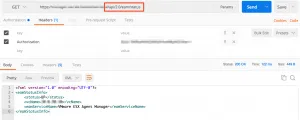
The API Guide is being automatically generated from the source these days, so it has already been updated (page 180).
