Deploying vRealize Network Insight via Ovftool
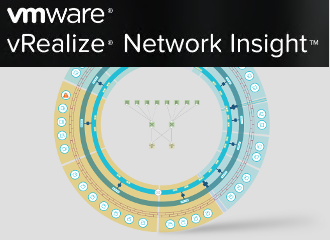
vRealize Network Insight used to have OVA properties that you could use to configure its network settings and desired login credentials, but since version 3.8, they changed the setup procedure to include the setup utility. Meaning you would have to log in to the console and configure it that way.
If you’re deploying Network Insight once and then start using, this is not much of an issue. But, there are people (like me) that deploy on a regular basis. That’s where logging into the console each time becomes a hassle, as it takes longer and it is more steps than needed.
Enter Ovftool
As it turns out, the deployment options are still available in the OVA; they are just hidden when you deploy via the vSphere Web Client. Ovftool can still configure the network settings and credentials. This means we can deploy the Network Insight appliances with a single command.
Platform Deployment
Speaking of which, here it is for the platform appliance:
ovftool -dm=thin --X:enableHiddenProperties --X:logLevel=verbose --X:disableHostnameResolve \
--acceptAllEulas --allowExtraConfig --noSSLVerify --name=vRNI-Platform \
--datastore=vsanDatastore --deploymentOption=medium --network=dvPortGroup
--viCpuResource=0:0:0 --viMemoryResource=0:0:0 --powerOn --X:waitForIp \
--prop:Auto-Configure=True --prop:IP_Address=10.192.0.11
--prop:Netmask=255.255.255.0 --prop:Default_Gateway=10.192.0.1 \
--prop:DNS=10.192.0.5 --prop:Domain_Search=vrni.local \
--prop:NTP=10.192.0.5 \
--prop:SSH_User_Password='VMware1!' --prop:CLI_User_Password='VMware1!' \
vrni-platform.ova vi://administrator@vsphere.local:myPassword@vcenter.lab/Datacenter/host/myCluster
Most of the above options will be self-evident, but here are a few to take notice of:
| Option | Comment |
|---|---|
| deploymentOption | Size of the appliance; medium or large |
| viCpuResource & viMemoryResource | This eleminates the pre-defined reservations. Only use in non-production/ |
| prop:Auto-Configure | Make sure it auto configures the given settings |
| prop:SSH_User_Password | Password for the support user |
| prop:CLI_User_Password | Password for the consoleuser user |
The options IP_Addres, Netmask, Default_Gateway, DNS, NTP, and Domain_Search are required, but should be self-evident.
Collector Deployment
Deploying the collector is exactly the same as deploying the platform, with one addition to the ovftool options:
--prop:Proxy_Shared_Secret=get-this-from-platform
That’s it! The workflow would be to deploy the platform first, then go to its web interface to activate it and get the shared secret, and then deploy the collector. After that, you’re ready to go!
If you’d rather completely automate the entire deployment, this PowerShell script still seems to work as well. ;-)
