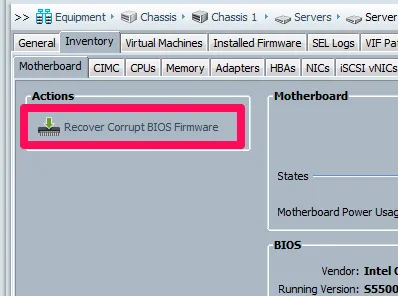New UCS Blade Server on older UCS Firmware
When expanding your UCS environment, Cisco will deliver your new blades with the latest firmware. If you’re running an older firmware on your UCS setup, this could cause an issue with the blade discovery.
If the new blades are hung on the discovery process with BIOS POST issues, the following message can appear in the FSM tab of the server:
Waiting for BIOS POST completion from CIMC on server 1/1 (FSM-STAGE:sam:dme:ComputeBladeDiscover:BiosPostCompletion)
This can happen when then blades firmware is newer than the firmware available in the bundle installed in the UCS Manager. The easiest way to recover and complete your discovery process, is to use the “Recovery Corrupt BIOS Firmware” on the blade.