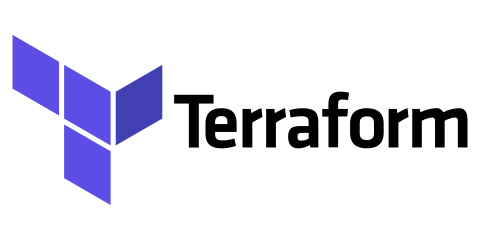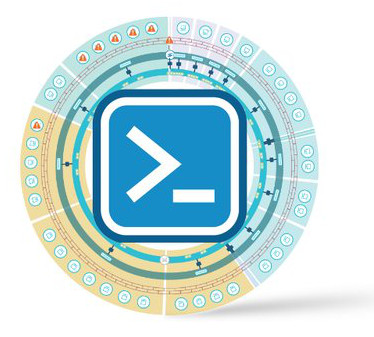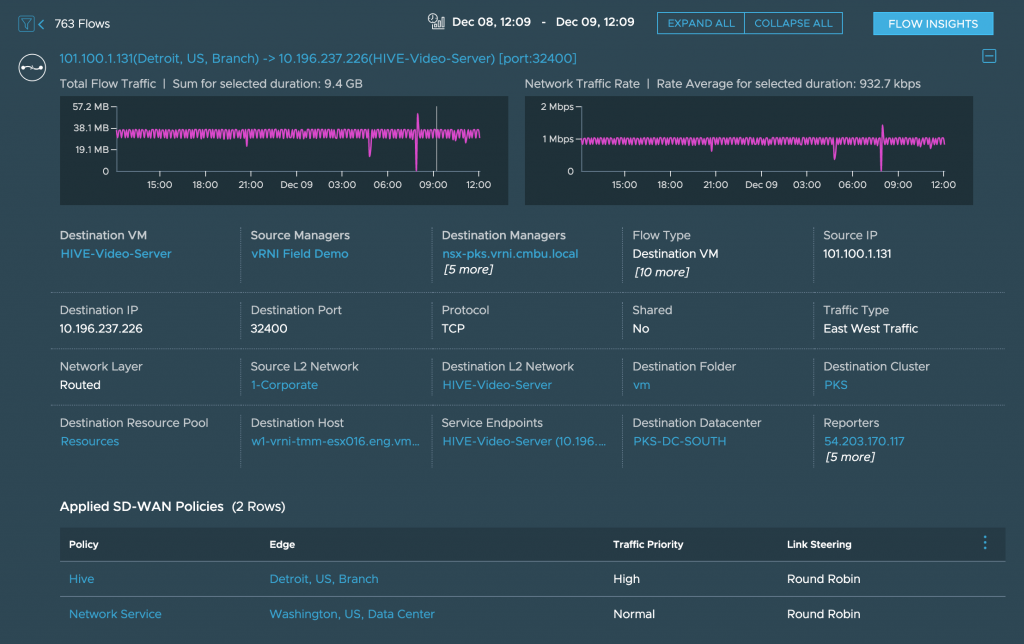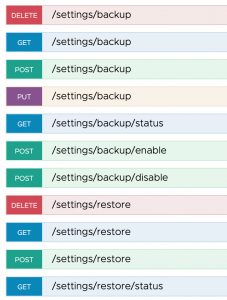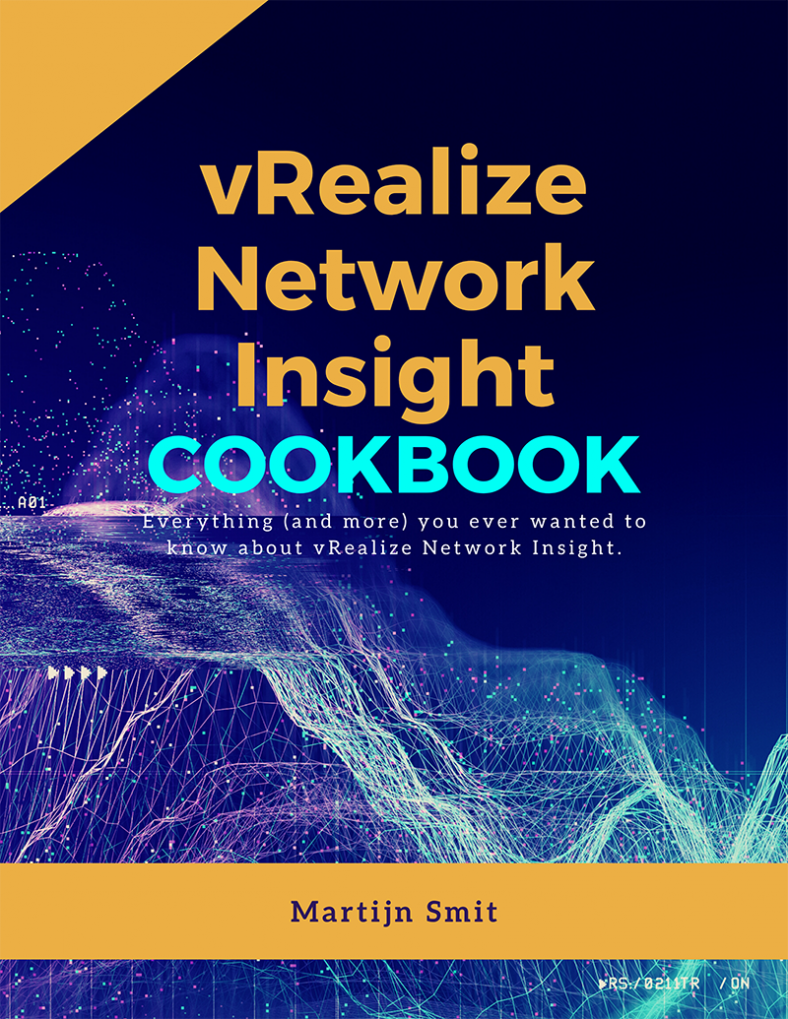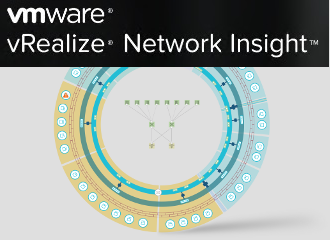That’s a long post title, right?! Well, a lot of moving parts for this one. 😉
Terraform is a powerful tool to achieve infrastructure-as-code. You can do many things, from configuring Cisco ACI to creating and maintaining a VMware Cloud on AWS and everything in between. There’s also a vSphere provider that allows you to deploy VMs from OVA templates. That’s where this story begins.
vRealize Network Insight Cloud has a platform where the data is stored and a collector, which does the collecting. This collector needs to be placed as close to the data source as possible. For VMware … Read more