This article is number two of a series about the upcoming network virtualization spree, specifically the one coming from VMware. Check out the other articles.
Traditional network services have evolved over the last years. Introducing more advanced firewalling, loadbalancing and remote access services. Typically, datacenter networks architecture these days look somewhat look this:
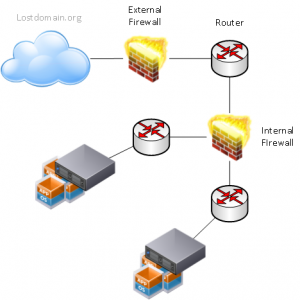
The routers can be virtualized inside a physical box, using either VRFs or vendor proprietary router virtual routers, such as Cisco VDC. However, the external and internal firewalls are usually separate monolithic hardware firewalls, which puts a large dent into the network budget.
As we move … Read more
