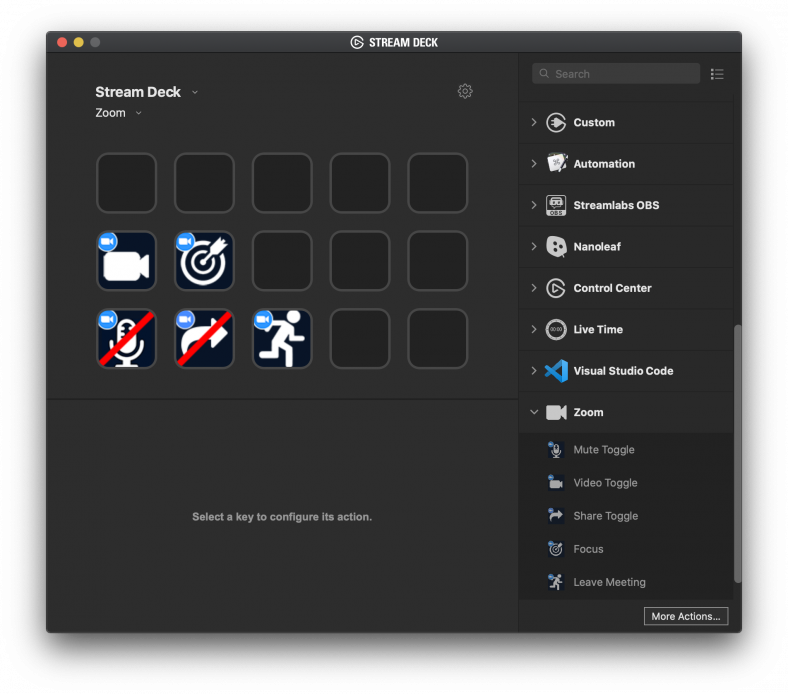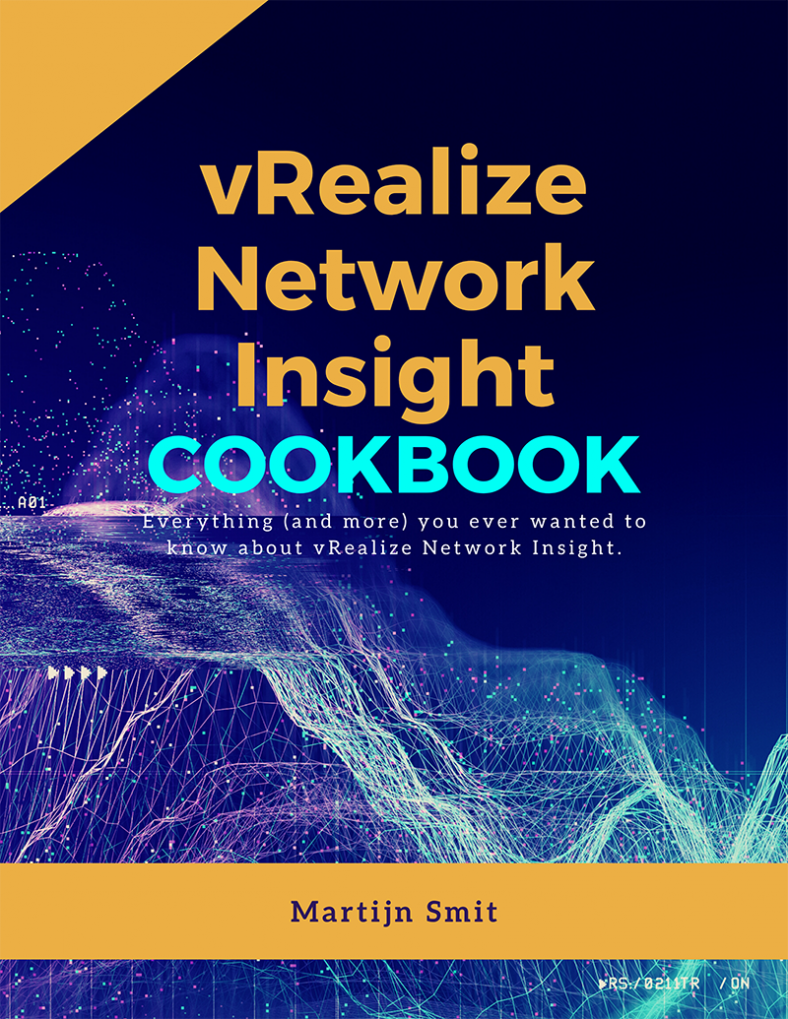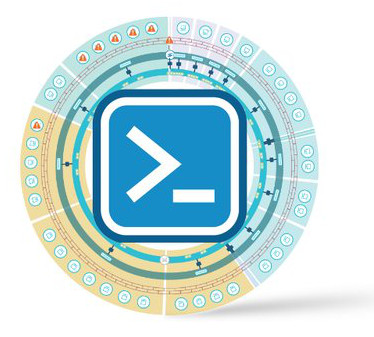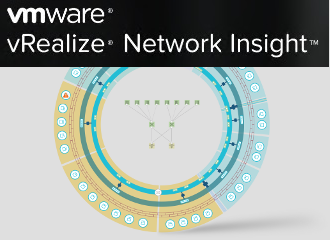There are a few reasons you’d want to have multiple Network Insight instances collecting data from the same data sources. Maybe one is a staging instance, and the other is a production instance. Perhaps you’re rebuilding Network Insight on another instance (and can’t move the existing one), but do want to have them running parallel for some time. I could go on.
One of the challenges is being able to collect network flows in both instances, as vSphere can only send flows to a single collector IP. You could solve this with a NetFlow duplicator, but now there’s another … Read more