After months of hard work and incorporating tons of feedback, I’m very happy to introduce the future of the Stream Deck plugin for Zoom; MuteDeck.
As you might know, the Stream Deck plugin for Zoom is an easy way to control a Zoom meeting via the Stream Deck. Knowing whether you’re on mute and being able to switch mute, video, sharing, recording, but also leaving a meeting quickly, has proven to make you more efficient with your meetings. It also helps make you look like a Zoom virtuoso, controlling your presence (at least look) professional. 😉
MuteDeck
So, why MuteDeck? A few reasons. First, not everyone has a Stream Deck but still wants to be more effective in meetings. MuteDeck is also a platform that allows me to add more support for apps like Teams, Google Meet, WebEx, and more. There are also some technical reasons why a stand-alone app works better than a plugin, but I won’t bore you with that.
I also wanted to support the mute status, regardless of what app is running. MuteDeck supports Zoom initially, but if it doesn’t recognize the conference call app, it will mute your microphone instead! ?
Curious yet? A picture is worth more than words, so take a look at MuteDeck below!
MuteDeck runs on top of all your other apps; always within reach. Or it can run in the background, which brings me to the pluggable nature.
Stream Deck & Loupedeck Plugins
MuteDeck is extremely versatile and pluggable. It has an open API that can be used by anyone and anything, including the physical world. Keeping in tradition with where MuteDeck came from, the trusty Stream Deck plugin is still available. I’ve also released a Loupedeck plugin, which is rapidly becoming the alternative to Stream Deck.
When using a plugin like this, you wouldn’t even need to know MuteDeck is running. It’ll be a small icon in your tray menu, making sure the Stream Deck or Loupedeck plugins can read its status and let you control it via their physical buttons.
API
One area I’m really excited about is the API feature. The plugins I mentioned above are using the MuteDeck API to get the mute status and control it. When MuteDeck is running, there’s a small webserver running that allows you to make HTTP REST API calls to get the Zoom (and soon others) status and control it. I’m very excited about some of the upcoming integrations that are planned, stay tuned!
I would also love to talk to you if you have an idea that you’d like to develop.
Taking MuteDeck Further
This is the initial announcement and release of MuteDeck, with tons more features to come. Eventually, it’ll completely replace the Stream Deck plugin. If you want a glimpse of where I’m taking it, take a look at the public roadmap (where you can also submit feature requests). Please take a look at the website, download the client with the free trial, and use it for your meetings. I’d love to know what you think!
By the way, if you were so kind as to buy me a coffee for the original Stream Deck plugin, please contact me for a free license. Unless you want to support this effort some more. 😉
Thanks!


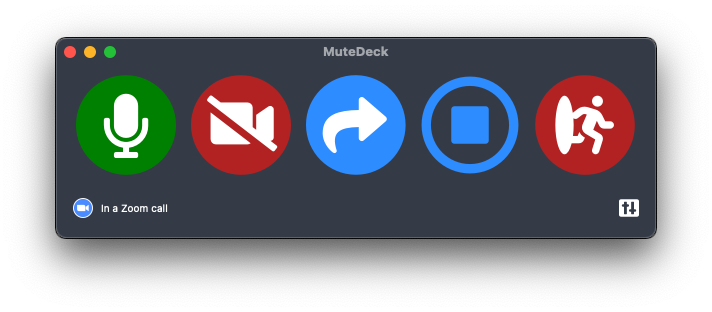
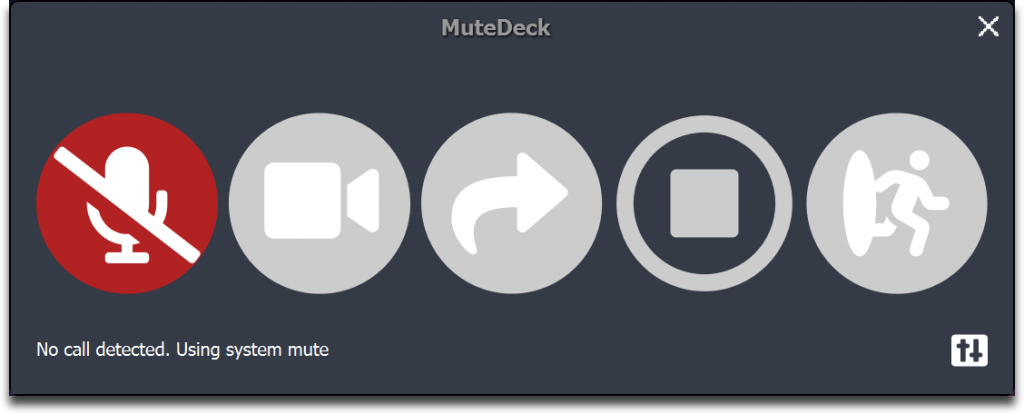


Leave a Reply