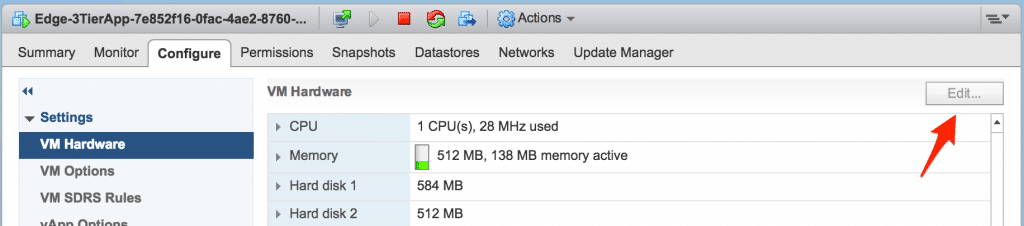VMworld Europe is next week! This is always the highlight of my year, mostly for 2 reasons: 1) all kinds of awesome new virtualization technology is either announced or released, and reason 2) my favorite; the best minds of the virtualization community gather and share thoughts, learning from each other. In the last 7 years I’ve attended VMworld, there’s a few things I picked up and I wanted to share.
There’s a LOT to do
If you wanted, you could fill up about 6 months full time with all the content that’s available on VMworld. The tricky part is that … Read more