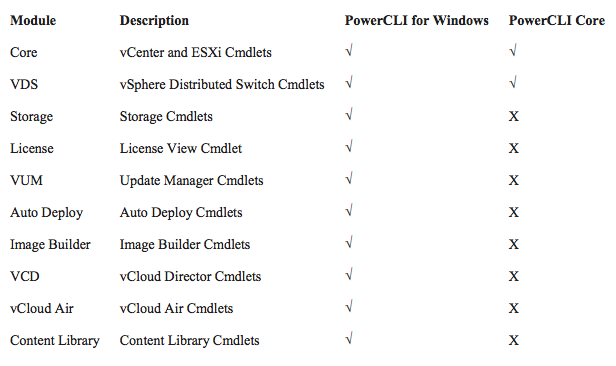I’ve been rolling out quite a few vRealize Network Insight deployments (labs, Proof-of-Concepts) and while the installation of NI is a cake walk (see automated installer here), add the data sources can be time consuming if you have a bunch of switches and/or other data sources which need to be imported.
The Network Insight team has done a very good job on the architecture of the product, where they are using all kinds of cool API calls to push and retrieve information from the NI backend. This is mostly done via JavaScript, which means the users browser is executing … Read more