Cisco virtual Port-channels technology is a pretty straight-forward technique: make two switches seem like one switch to a downstream switch, connected with a port-channel. The downstream switch has a single port-channel going upward, which makes the switch high available and eliminating the use of spanning-tree. It looks like this:
Read more about vPC here. For the rest of this post, I'll assume you know how to configure and use vPC.
In a lab where you have a single Nexus 7000 switch for testing and studying, you would divide it up into VDCs for ultimate usage. OTV, Fabricpath and the likes work out of the box, but if you configure vPC between two VDCs and use the management network (mgmt0) for the vPC keep-alive, you will be confronted with this message:
N7K-VDC1# show vpc Peer status : peer link is down (peer-keepalive not operational, peer never alive) vPC keep-alive status : Suspended (Destination IP not reachable)
This has a pretty simple solution (besides buying a second Nexus 7k or using a dedicated keep-alive link). If you add a static route for the other VDCs management IP address towards the default gateway of your management network, communication will be possible. Example follows:
VDC1 Management IP: 10.192.137.251
VDC2 Management IP: 10.192.137.252
Management default gateway: 10.192.137.254
N7K-VDC1# show run vrf management vrf context management ip route 10.192.137.252/32 10.192.137.254
And on the second VDC:
N7K-VDC2# show run vrf management vrf context management ip route 10.192.137.251/32 10.192.137.254
After applying these static routes, your vPC adjacency should come up:
Peer status : peer adjacency formed ok vPC keep-alive status : peer is alive

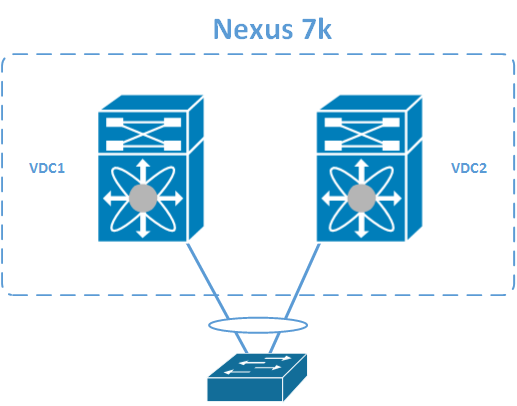
Leave a Reply