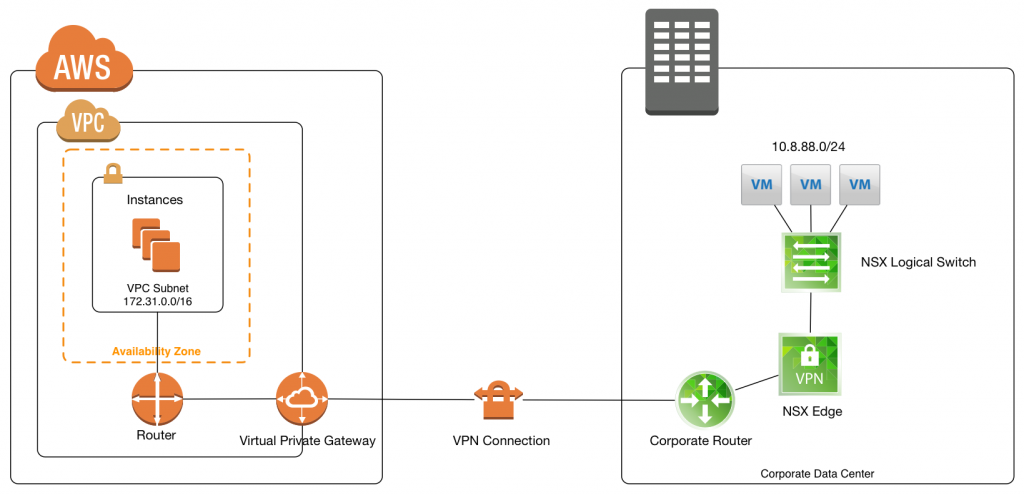The VMware Fling labs is one of my favourite things, as it brings some awesome new tech straight from VMware R&D. Some of these flings flow to the product cycles (remember the HTML5 client, now default in vCenter?). And they did it again!
Ever since I’ve seen an internal session about this product, I’ve been anxiously waiting for it to be released (one way or another). Autopology just dropped on the Flings website. Autopology is a translator between your network drawings and the real-life configuration. It is a what-you-see-is-what-you-get editor where you can create drawings of a network topology and … Read more