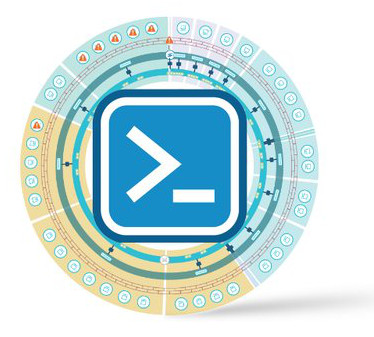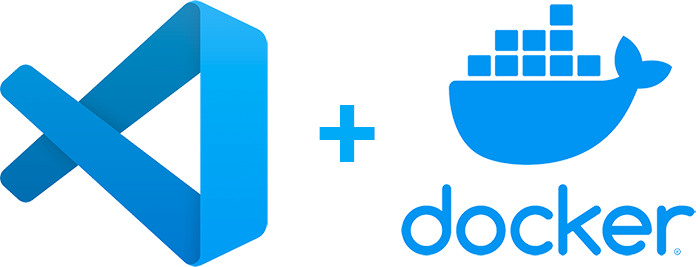I recently discovered Chatwoot, an open-source customer engagement platform that lets you manage conversations with customers via a website widget, email, Facebook, Twitter, and more. Before finding Chatwoot, I was using Reamaze – a similar service that adds a knowledge base and offers the same omnichannel chat service.
I’ve not been too happy with the knowledge base that Reamaze offers, as it doesn’t let you customize much. There are categories to put articles in, but no way to determine how the table of contents is presented. No ability to send the user through an onboarding guide. Docusaurus is taking … Read more