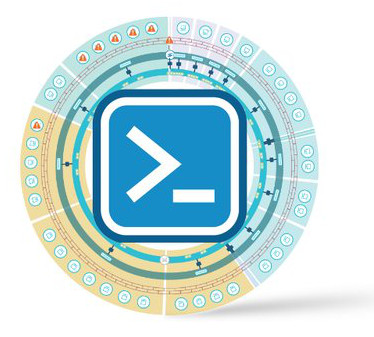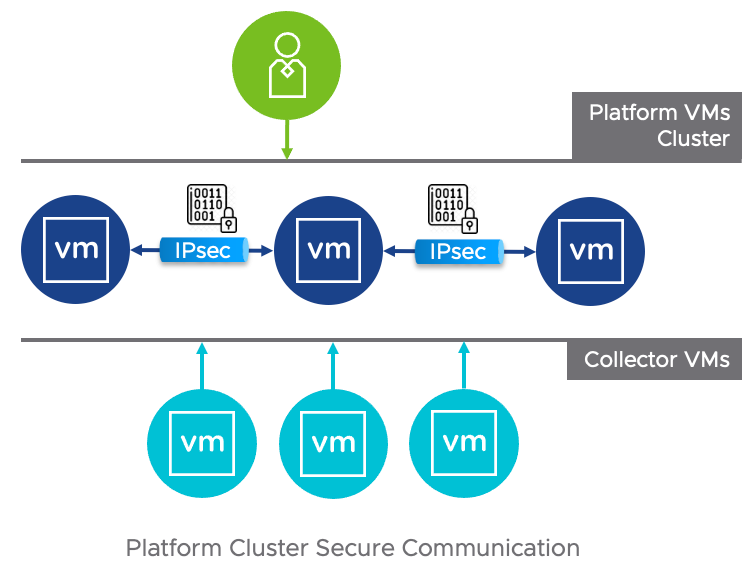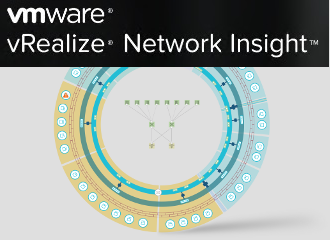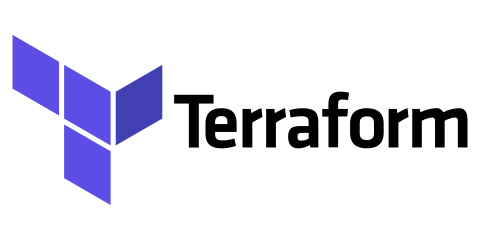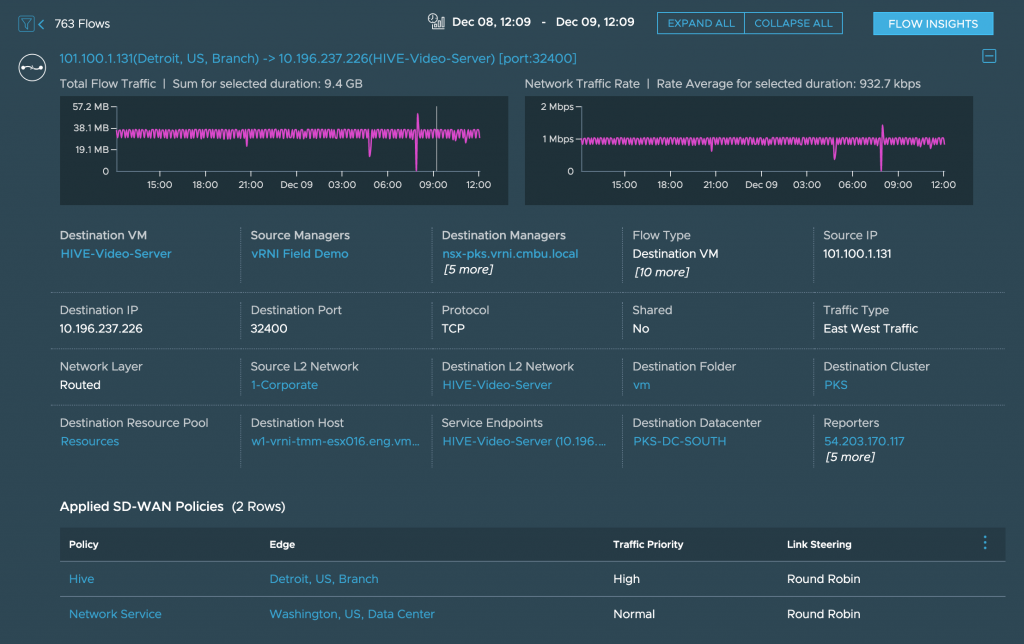vRealize Network Insight 6.3 brought a new API endpoint: /search/ql. The QL stands for Query Language, which is the same language that’s used in the search bar. I added support for that endpoint in PowervRNI 2.0 with the cmdlet Invoke-vRNISearch. With this post, I’d like to explain why that’s the best since sliced bread. 😉
Previously, there was the /search API endpoint, but that used an internal query language. You would run a search in the vRNI interface, open up the browser Developer Tools and look for the internal query that went against the vRNI backend. You could … Read more