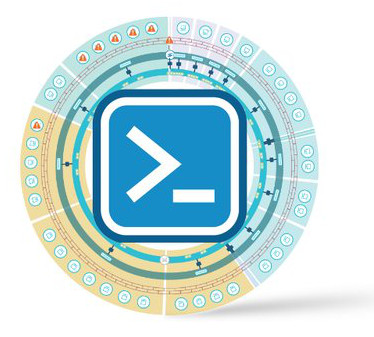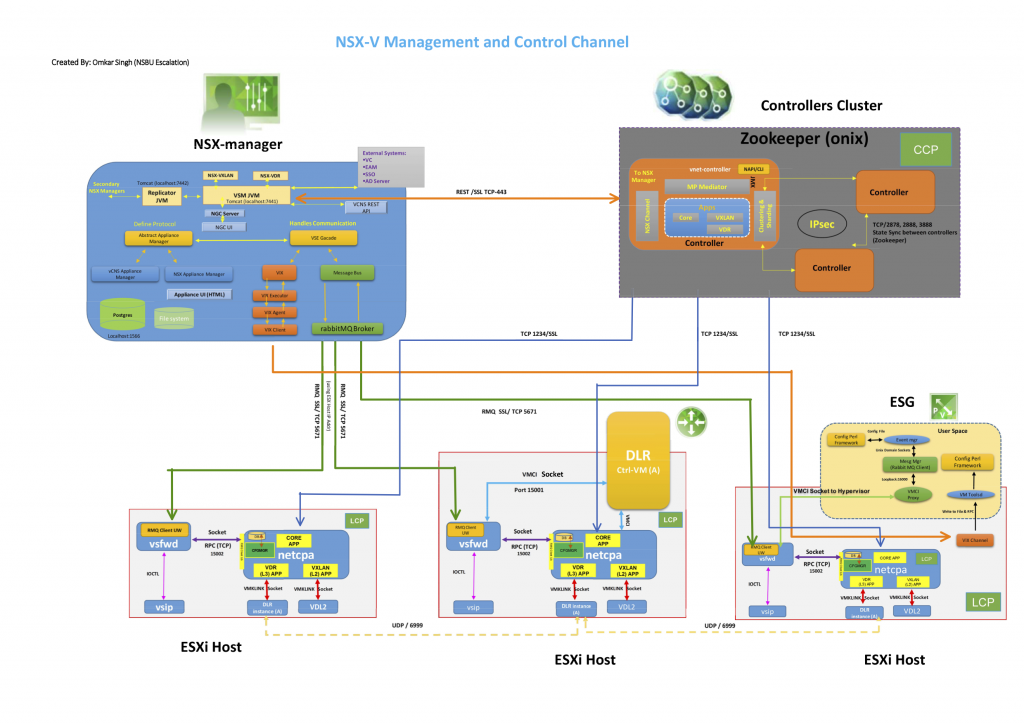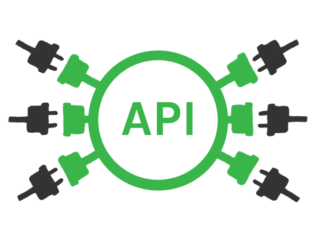Version 1.2 of PowervRNI was just released and it contains 2 new cmdlets:
- Get-vRNIDataSourceSNMPConfig
- Set-vRNIDataSourceSNMPConfig
You can use these cmdlets to see and update SNMP configuration on specific data sources. All Arista, Brocade, Cisco, Dell, and Juniper devices are data sources where SNMP can be enabled for richer data collection. This basically turns on interface counter collections, so you can have pretty graphs like this:
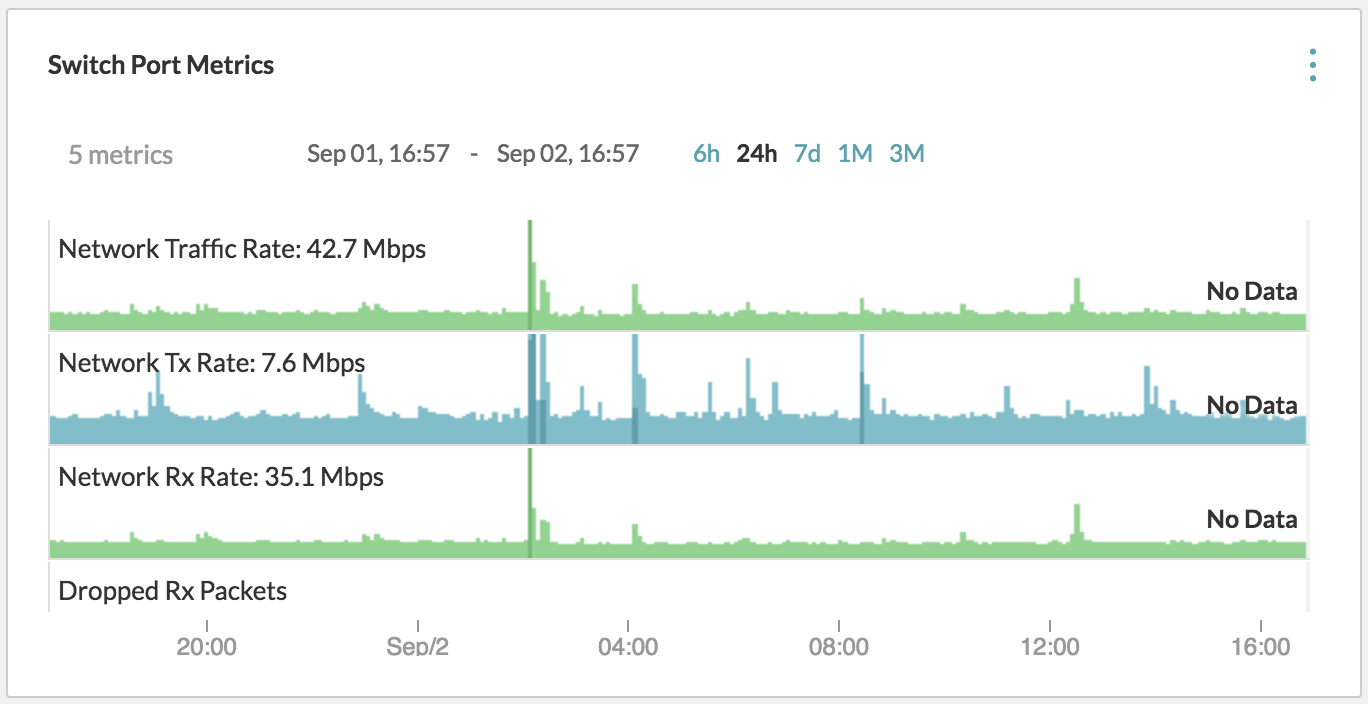
Examples
To give you an idea of how to use these new cmdlets, check out the examples below. Of course, there is also documentation available in the module itself, viewable via the Get-Help cmdlet.