This post is a part of my NSX SD-WAN by VeloCloud series to dive deeper into the acquisition of VeloCloud by VMware, late last year. I've had the privilege to play around with the virtual appliance for a couple of months with a physical appliance on the way. Expect more details in this series. ?
The upcoming chapters are building up the components that are in the VeloCloud portfolio and the components that you need to know.
Edge Appliances
An Edge Appliance is a physical or virtual appliance which is in the data path of your network traffic. It typically runs as the last hop before traffic goes out to the internet or internal connections (i.e. MPLS). In smaller branches, it can even function as the default router for the hosts in the network.
These Edges are provisioned and configured from the Orchestrator (more on that later) and you don't have to do a lot of configuration to set one up when it comes out of the box. Usually, it is pre-provisioned based on serial number and all you need to do is plug in the power, then connect to a default wireless network it creates (or plug in a direct cable) and browse to the appliance to activate it. When an Edge is pre-provisioned, there is an option to send an email explaining the procedure to someone. That email has a direct link to the activation page on the appliance.
Functionalities
An Edge has the networking functionalities you would expect from an edge router. Internal interfaces that can act as your local switch, VLANs, OSPF & BGP for dynamic routing, firewall, IPsec VPN, VRRP, etc. But also non-standard functionalities like service-chaining and clustering so you can create a high available gateway.
Virtual Appliance
SD-WAN features are by nature placed in software, the physical appliance is usually just there because you need to plug your internet connection or MPLS connection into an actual physical box. This means the virtual appliance has the same features as the physical appliance (except acting as a Wireless Access-Point, of course ?).
The virtual edge appliance is supported on vSphere, XenServer and KVM. It can use the technologies SR-IOV and DPDK to optimise performance.
Physical Appliance
Most of the time, you'd want a physical appliance - because, well, cables. You get a physical connection from your ISP, which needs to plug in somewhere.
These physical appliances are based on the latest multi-core x86 architecture and have Intel QAT and DPDK integrated to optimize performance. They also provide wireless access for local clients.
Here's an example of how they look:
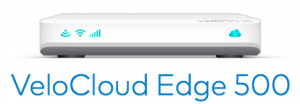
Front of an Edge |

Back of an Edge |
DMPO
I think one of the main reasons VMware acquired VeloCloud is the Dynamic Multi Path Optimisation protocol. DMPO is a link monitoring protocol that goes further than most. Usually, a link monitor only looks at the state of the connection (up, down, packet loss, CRC errors, etc) and maybe the first hop. DMPO looks at the entire path between edges and main internet connections, monitoring for packet loss, jitter and latency. It can use a multitude of connections by doing per-packet load balancing and selects the best connection for the type of packet it's currently processing (i.e. voice, transactional data). If a link fails, DMPO will reroute the traffic in a way that your end users don't even notice it. Connections like SSH sessions will reset, but things like voice and web will continue as if nothing happened.
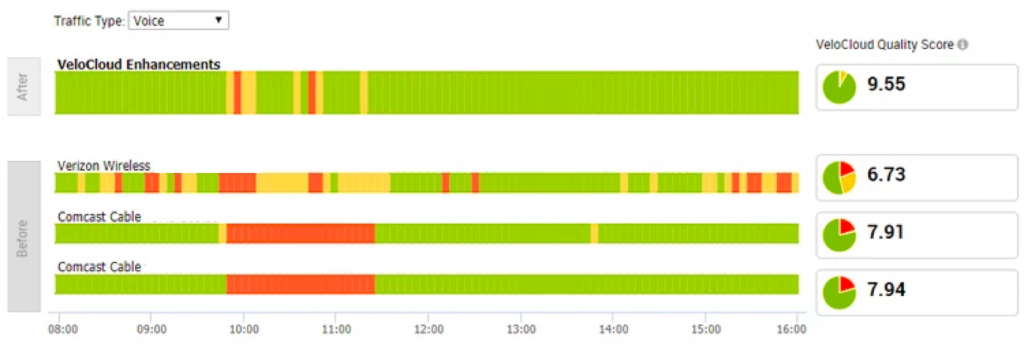
* DMPO in action, correcting link performance
There are some controls, like you can pin specific traffic to a certain connection and use another connection as a back-up (so you can steer MPLS traffic always over MPLS and fall back to a VPN if the MPLS goes down, for example). If you have the right license and DMPO is enabled, it's by default pure magic.
Cloud Gateways
These are really interesting. The Cloud Gateways are appliances that are delivered as a service and maintained by the VeloCloud team. These gateways are placed in data centers around the world, close to the cloud providers of the world (Office365, AWS, SalesForce and many more). They make sure you connect via the best possible route to a cloud provider and optimize traffic.
Note: these are different from the appliances you can install into an AWS VPC or Azure Resource Group and act as a 'cloud' edge appliance. Those are plain edge appliances, only hosted in your cloud.
You can also employ the cloud gateways to serve as a VPN hub in a Branch to Branch VPN configuration. The best thing about the cloud gateways is the simplicity. You need the proper license and tick one checkbox in your configuration and that's it!
Orchestrator
All the SD-WAN configuration is done via the Orchestrator. Typically this is a Software-as-a-Service solution, but there are possibilities to run the Orchestrator on-premises. You'd want to have it hosted by VMware though, as that means you don't have to maintain that part of your SDWAN stack.
It is essentially the management plane of the SD-WAN network. Configuration, monitoring & troubleshooting is done here. I'll go into the configuration objects in a later post, but it is dead simple.
Now that the stage has been set, expect more deep dives to come!

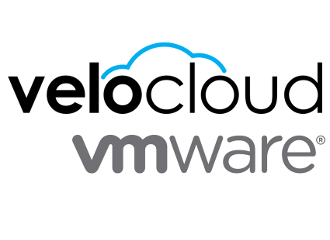
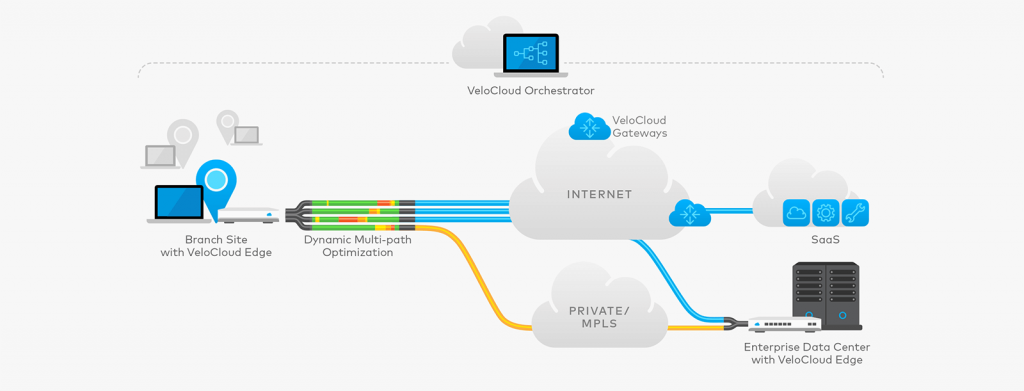
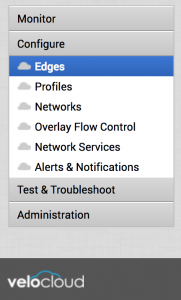
September 27, 2018 at 05:46
Hello,
I’ve a question about Edge’s service-chaining, is it similar to service-chaning in NSX-V ? can I integrate checkpoint vSEC with Edge ?
September 27, 2018 at 13:56
Hi Matt,
It is similar, but a bit better. Similar as in you can define policies to steer really specific traffic (based on source, dest or application) towards an external service. Better as in that you don’t have to have that service on-prem (with NSX you need to have it on the Hypervisor), but you can put the big box inside a hub location and steer traffic there. CheckPoint is indeed on the partner list. I’d contact your local VMware/VeloCloud team for more details.
September 27, 2018 at 15:46
Thanks a lot !
September 27, 2018 at 15:58
Hello again Martijn,
I find some of you blog posts are very useful, can I repost them to my personal blog(I’m currently writing series posts about NSX, but I hope to share some new tech like VCN in my blog too)?
I’m from China so it will be translated into Chinese.
September 29, 2018 at 18:56
Sure, as long as you link back to the original post and give credit, it should be fine.
October 25, 2018 at 12:43
Hi Team,
I have a question regarding their subscription model. What all is included in, if i am going for a subscription model for 3 years for 100MB.
Vedge (Hardware cost or vitual appliance), Vcloud Orchestrator (License or appliance), Gateways (license) ?
Regards
Ankush Srivastava
October 26, 2018 at 17:20
Hi Ankush,
Please reach out to your VMware/VeloCloud team.
February 11, 2019 at 17:22
Really good post to help who’s making firsts steps into NSX SD-WAN!
March 27, 2019 at 12:50
Anyone knows how to configure the edge on KVM with set_wan_config.sh script ?
I have seen the Martijn on the VMWare , but seems on KVM it is a bit different.
July 22, 2020 at 12:08
Really helpful and informative blog for the starter of NSX SD-WAN