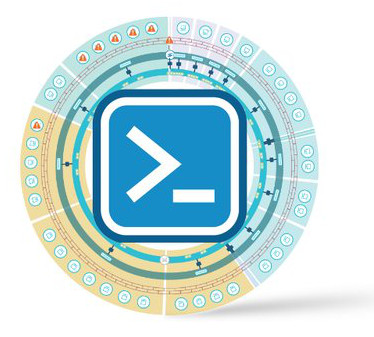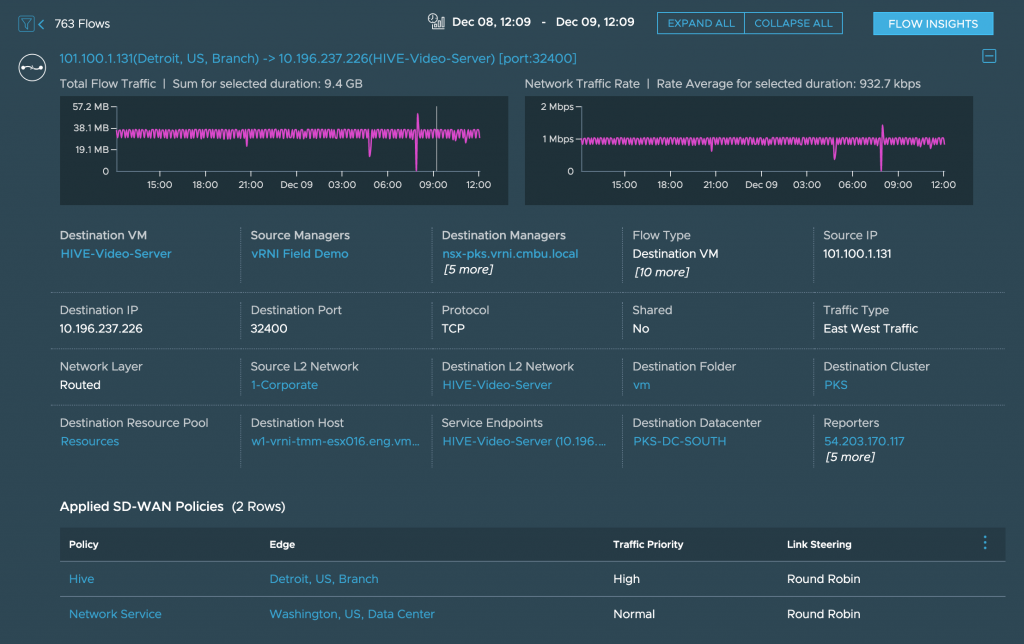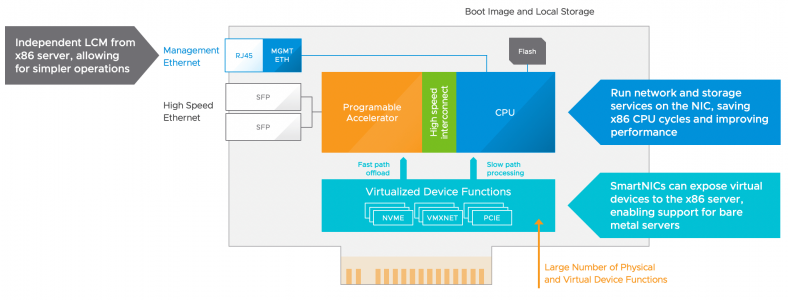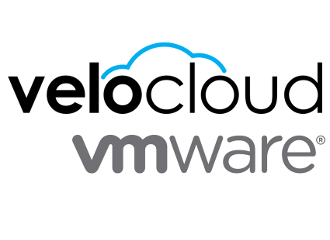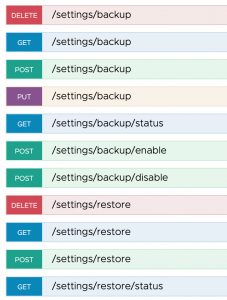By default, the NSX-T Manager has a protection mechanism in place to prevent the API from being overloaded. This is a good thing, protecting the NSX-T Manager.
But, the increasing integrations into NSX-T, make it so that more and more products are using the NSX-T API to monitor or configure NSX (vRealize Network Insight, vRealize Operations, vRealize Automation, etc.). I’ve hit this limit several times and needed to push that limit up.
The API Guide states that the default maximum API request number is 100 per second. In the guide, there’s a reference to the API call to change the … Read more