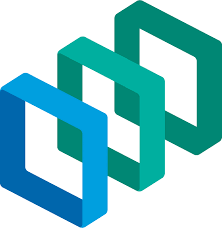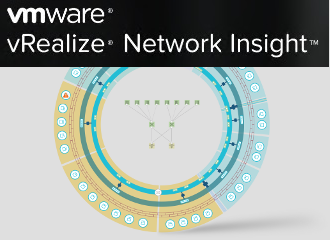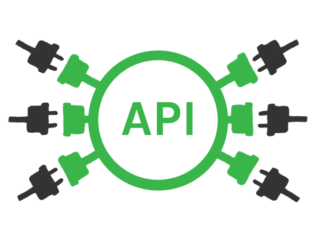Building on the post that Jeffrey Kusters did on removing protected objects from NSX-T that PKS has created, I needed to automate this process for an environment which had 100+ of these objects.
First, a tiny bit of background; VMware PKS makes it pretty easy to deploy applications via Kubernetes and deploy them securely – because NSX-T is integrated and each Kubernetes objects will be firewalled, load balancers and can use other networking services to expose itself to the end users.
The integration between PKS and NSX-T is fully automated, and PKS creates protected objects (logical switches, logical routers, firewall … Read more