NSX for vSphere 6.4.1 has been released and it brings a couple of good nuggets. Most of all, it is now compatible with vSphere 6.7 – so if you want to go to vSphere 6.7 and NSX was holding you back, start your upgrade engines!
HTML5 UI Extended
It fills me with joy to see this happening – 6.4.1 brings a bunch of new functionality to the HTML5 UI instead of the old vSphere-Client UI. The additions are:
- Distributed Firewall Management
- The Service Composer: Security Groups, Policies and Tags.
- SpoofGuard Management
- IPFIX Configuration & Flow Monitoring
- Groups & Tags: all the IP & MAC Sets, Services and IP Pools
This is another good step to be ridden of the vSphere-Client interface. Hopefully, next NSX-v release will include Edge management – which means I can do almost all of my operations via the HTML5 UI. 🙂
Operational Improvements
There are a couple of enhancements that are meant to make your life easier:
- Automatic Backups before an upgrade
- There’s a new alarm that triggers when a SSL certificate expires
- SpoofGuard now does bulk approvals
- Application Rule Manager (ARM) can now create Universal objects, if you’re working with a cross-vCenter environment
- The Load Balancer Pool scale has been increased from 32 to 256 members
- There have been 3 App-ID (layer-7 distributed firewall) added: SYMUPD (Symatic LiveUpdate traffic), MAXDB (MaxDB SQL traffic) and GITHUB (Git version control traffic)
- The User-ID functionality (layer-7 distributed firewall) can now also be used on Windows 2012 and Windows 2012R2.
Another awesome release with some useful things. For the full release notes, check below.
Release Notes:
https://docs.vmware.com/en/VMware-NSX-for-vSphere/6.4/rn/releasenotes_nsx_vsphere_641.html
Download Page:
https://my.vmware.com/web/vmware/details?downloadGroup=NSXV_641&productId=417&rPId=22594


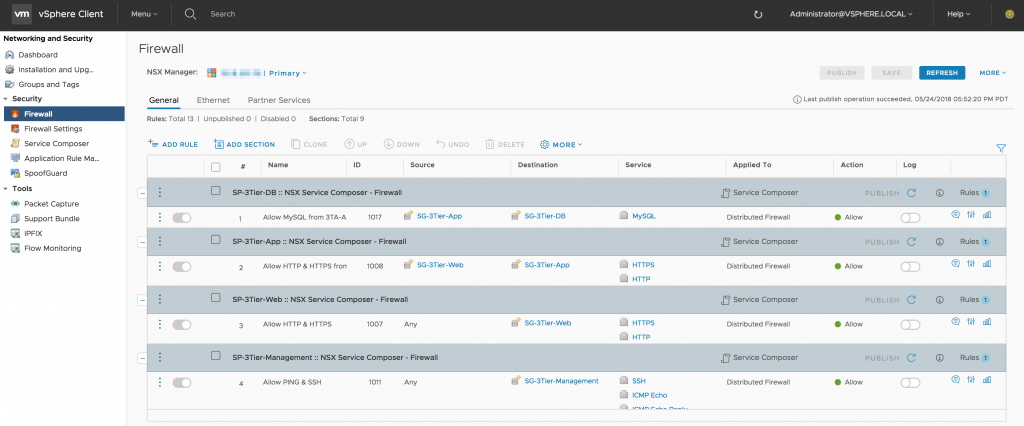
November 26, 2018 at 20:18
What happened to NSX Edge and Logical switch icons under the Network and Security tab? Why they don’t show up?
December 1, 2018 at 10:50
The HTML5 interface does not include the Edges yet, so use the vSphere Web Client for managing those for now.