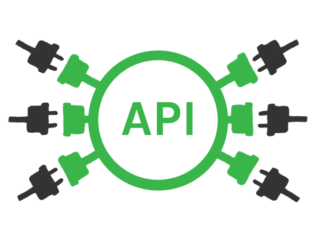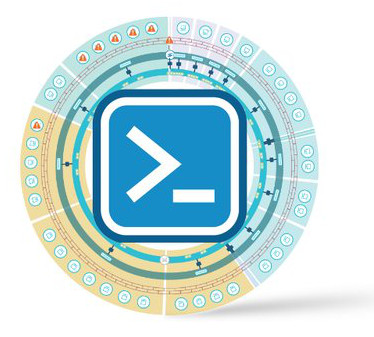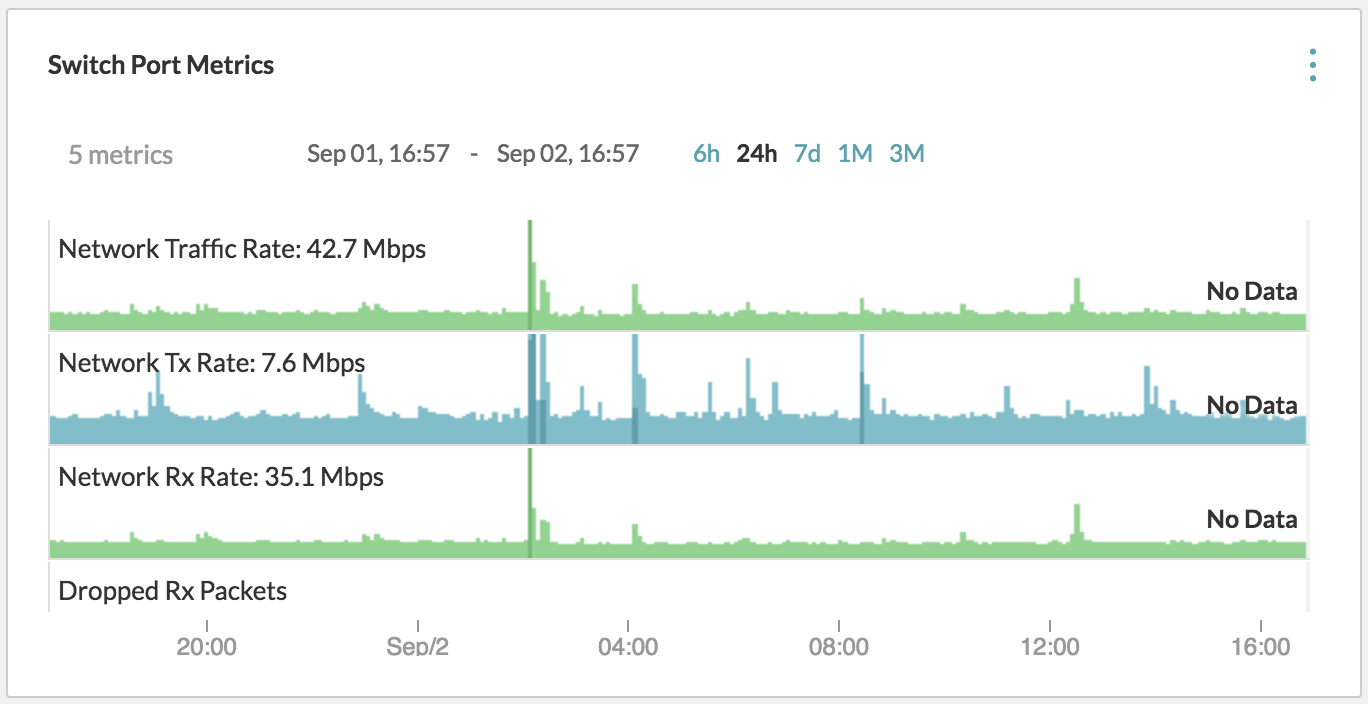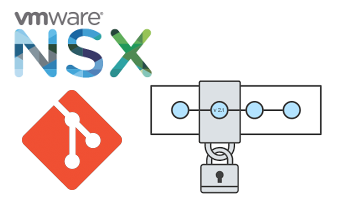When developing automation and using APIs, Postman is a very welcome tool. I use it to test out API calls and to make sure I format the calls correctly, before translating it to the code of whatever I’m working on.
Postman Collections are a library of API calls and all their available options for easy and quick access to every call you often use.
vRNI API
I’ve been using a half-baked Postman Collection for the API calls I’ve been doing to Network Insight, in order to develop PowervRNI and other things. It wasn’t complete by a long shot.
Earlier this … Read more