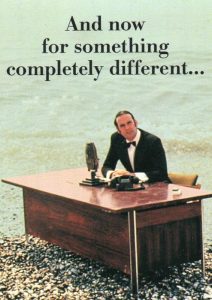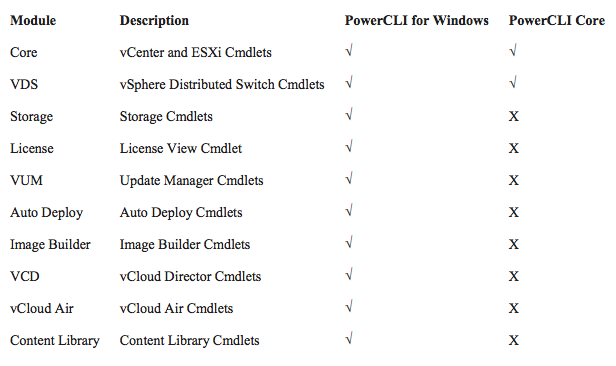This is the second post in a series on how to use PowervRNI to manage Applications within your vRealize Network Insight environment. If you’d like to learn about managing Data Sources with PowervRNI, check here.
Applications
Introduced in vRealize Network Insight 3.2 in the begin of 2017, Applications are logical containers which can contain the structure of applications (including tiering). You can use these application containers to better visualize what network flows are going between specific applications or even application tiers. Next to insights into your applications, you can also use it to take a per-application approach to micro-segmentation, … Read more