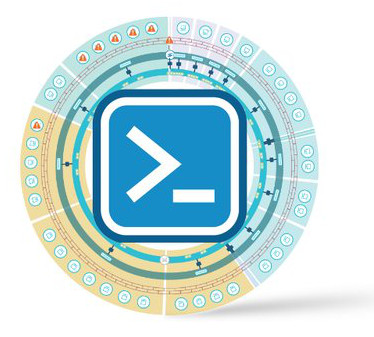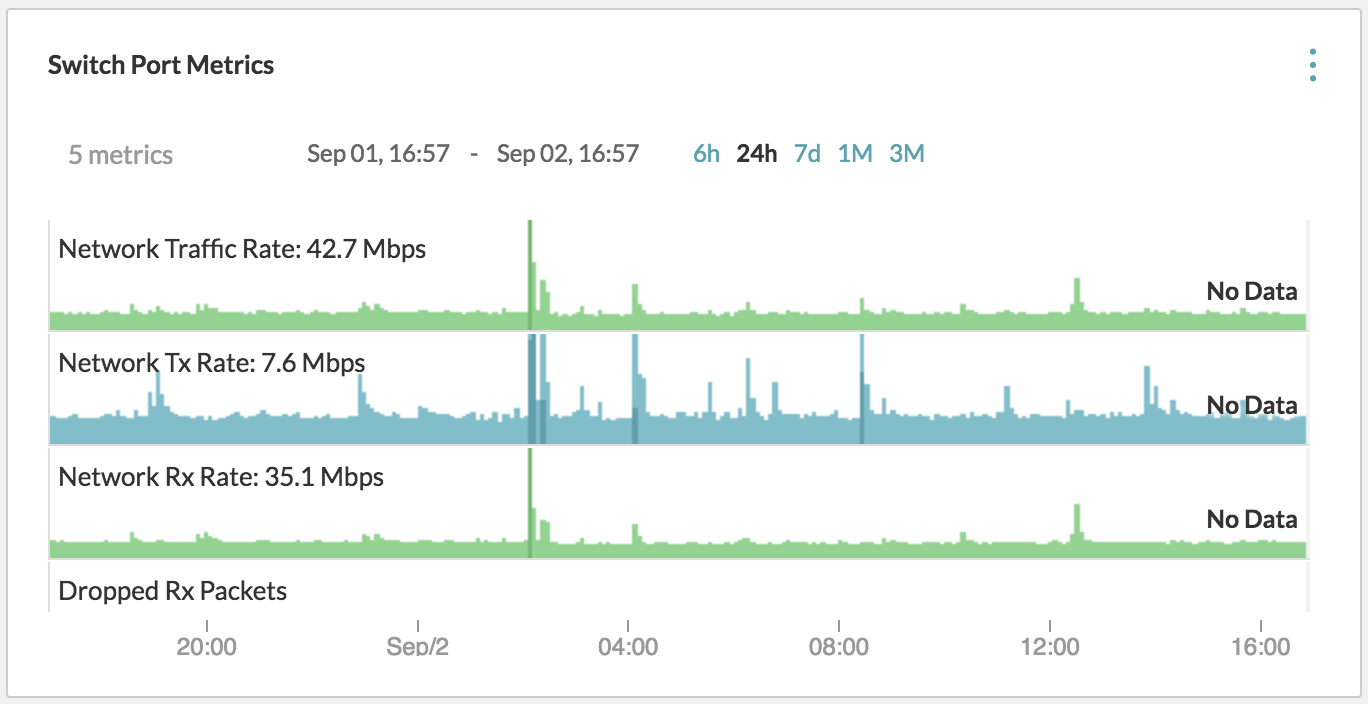VMware is pretty heavily invested in the cloud. Not only to manage your cloud environments, but also products as Software-as-a-Service offerings, next to the regular on-premises offerings. At the time of this post, there are 19 VMware products that you can purchase via the SaaS model. This is a variation between models like VMware Cloud on AWS where you get an Infrastructure-as-a-Service and Network Insight where you get the product hosted in the cloud.
Network Insight SaaS
So there’s a SaaS version of Network Insight. Effectively, this means that the Platform (the user-interface and data repository) is hosted in the … Read more