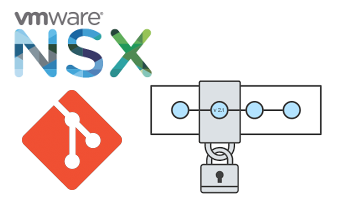Almost any organization that I’ve had the pleasure of talking with, uses Git either for code repositories where their developers work or for doing version control on their infrastructure systems. Git is an excellent version control tool and is widely used for both developers and also infrastructure configuration. This post goes into how to put the VMware NSX configuration into version control using Git.
Not all infrastructure components (server systems, network devices, etc) have a proper audit log on what happens in the configuration and who is doing what exactly. This is where version control can lend a helping hand … Read more