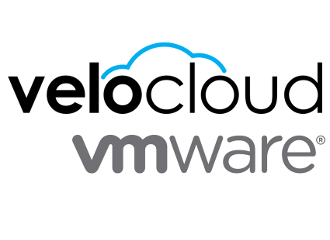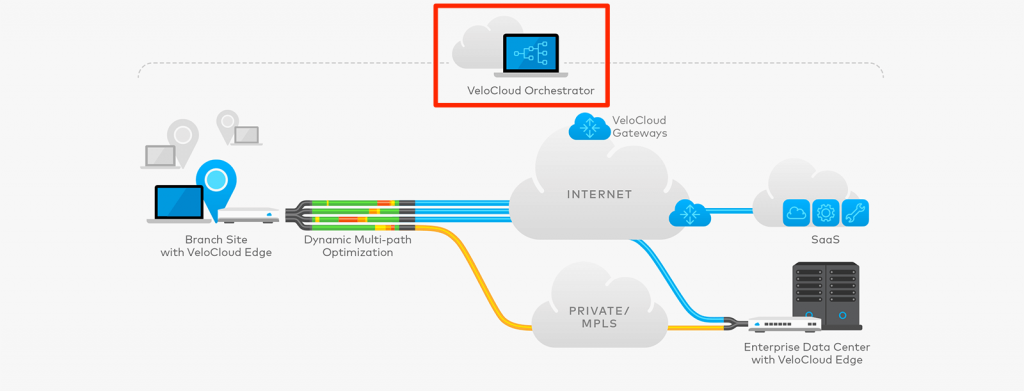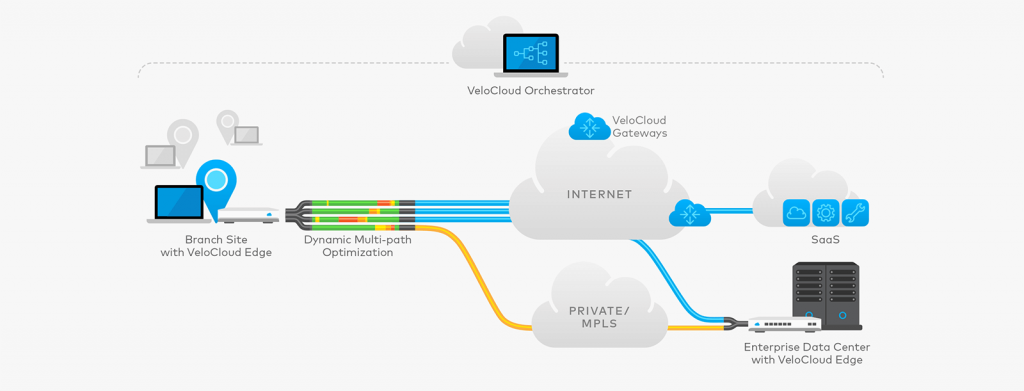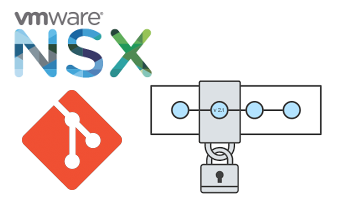This post is a part of my NSX SD-WAN by VeloCloud series to dive deeper into the acquisition of VeloCloud by VMware, late last year. In an earlier post, I explained the concepts behind the architecture of NSX SD-WAN and with this post, I will dive into the VeloCloud Orchestrator (VCO) to see what you need to configure to generate an SD-WAN network. Please note that the Orchestrator can be used to monitor and troubleshoot the SD-WAN as well, I will cover those topics in a future post.
VeloCloud Orchestrator (VCO) – What is it?
The VCO is the management … Read more